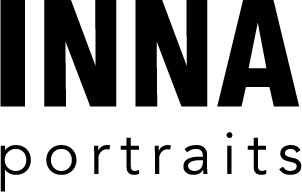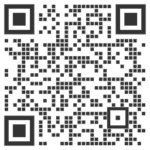By Inna Sumra M. A. in Photography, Cr. Photog., M. Photog., ARPS (UK).
You will be able to get better pictures by applying the correct aperture, shutter speed and ISO settings on your camera. This blog article will help you improve your photography by understanding the science behind these settings.
All digital cameras use a sensor. The lens of the camera focuses the light coming through the lens onto the sensor. There are two types of digital sensors. The charge-coupled device (CCD) and the active-pixel sensors (CMOS sensors). For the purpose of our discussion, they both do the same thing. They gather the light and create data consisting of the color of light and intensity of the color of each light at every pixel of that sensor.
There are millions of these light gathering pixels. And after gathering the color information, the sensor creates values indicating the intensities of red, green and blue light at each of these pixels. That information is stored on the memory card. Displaying that information in an electronic visual device creates the picture.
For each of the pixels on the sensor to do their job, they need a certain amount of light. That certain amount of light is the subject of this discussion.
What factors affect sensor?
ISO (International Organization for Standardization)
ISO is the setting on the camera. It has numbers like 100, 200, 400, 800, 1600 etc., going occasionally as high as 500,000. ISO controls the sensitivity of the sensor. Higher setting of ISO on the camera makes the sensor more sensitive to light. When the sensor is more sensitive to light, it requires less light to create an image.
Shutter Speed
Shutter speed is marked on the camera. It has numbers like 4,2,1,1/2,1/4,1/8, 1/15, 1/30,1/60, 1/125,1/250,1/500,1/1000 etc. The shutter speed is marked in seconds.
Aperture
Aperture is the optical hole in the lens through which the light travels, on its way to the sensor of the camera. Large aperture or the bigger hole, will allow more light to go through the lens.
The aperture is marked on the lens by f numbers like 1.4, 2, 2.8, 4, 5.6, 8, 11, 16, 22 etc. These are commonly called f-stops. These numbers are calculated mathematically so that f1.4 allows twice much as light to pass through as f2, which allows twice as much light to pass through as f2.8, which allows twice much light to pass through as f4, and that allows twice much light to pass as f5.6 and so on.
How do the aperture, shutter speed and ISO relate to each other?
A large aperture will allow more light to fall on the sensor. A longer shutter speed will allow the light to fall on the sensor for a longer duration of time and therefore it will have the same effect – more light on the sensor. And increase in the ISO increases the sensitivity of the sensor and the sensor requires less light to create the image. So, it has same effect.
You have seen that a larger aperture, slower shutter speed and increase in ISO all have same effect. All these changes help you produce a photograph in lower light level. The reverse is true as well. Smaller aperture, faster shutter speed and lower ISO increase the amount of light a camera requires for creating the image.
Important considerations for ISO, Shutter Speed and Aperture
ISO
As you increase the ISO you will be able to take a picture in lower light level. But as you keep increasing the ISO the picture becomes grainy. How high can the ISO be before the picture become grainy? It depends on your camera. Some cameras do a better job than others. Most of the cameras 400 or 800 should be good. But if you need to take a photograph in very low light, a grainy picture is better than no picture at all. Go ahead take the picture.
Shutter Speed
Camera captures light reflecting from the subject, for the duration of the shutter speed, set on the camera. Let us take fast action image like a high jump. If you set the shutter speed to ½ sec. Camera continues to expose the sensor for ½ sec. During that half of that second, the player jumps from place A to B and all the action from point A to B is captured in the same image. The image will be very blurry.
Now let us reduce the shutter speed to 1/250 sec. If you fire the shutter as the player is in the middle of the jump, the camera will capture only 1/250 of a second. That will be very brief. During that 1/250 second the player does not travel very far. So, your image will be very sharp.
Aperture
As the aperture gets larger it allows more light to fall on the sensor. How much of the scene is in focus is referred to as depth of field. So when you use a larger aperture you get more light but objects that are further in front of the subject and further behind the subject start going out of focus. They get blurry.
A smaller aperture increases the depth of field and helps you produce sharper pictures. A larger aperture allows to take pictures in lower light but reduces the objects in front of your subject or behind your subject that are in focus. So, you have to focus well. And that is no problem if you have an autofocus on the camera and have a lens with autofocus capability. Remember some lenses are manual focus only.
Where do you go from here?
If you are taking family pictures in low light, use a higher ISO to reduce the amount of light needed to take the picture.
Use a larger aperture by selecting aperture priority mode of the camera.
Have all your family members stand at about the same distance from the camera. The camera could get away with the shallow depth of field caused by the larger aperture.
The camera will decide the shutter speed. Have the family members hold the pose and try not to move.
What you do for sports photography will be totally different. You can use any ISO that is suitable. It depends on the amount of light. On a cloudy or sunny day there is lot of light. You could use an ISO of 100, 200 or 400.
Set the camera to shutter speed mode. Select a fast shutter speed like 1/250 of second for sports.
The camera will control the aperture. If the image is too dark, that means the amount of light was lower than necessary to create the image. You can increase the ISO or make the shutter speed a little slower. Or both. The effect will be the same.
For stationary scenes or objects use a tripod. Put the camera in aperture priority mode and use a small aperture like f8, f11 or f16. That will make the image look sharper. Use a lower ISO like 100, 200 etc. And the camera will calculate the shutter speed. Tripod will prevent the shake as the shutter speed may be slow.
Good luck.
Thank you for reading.