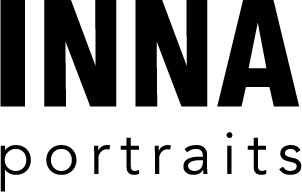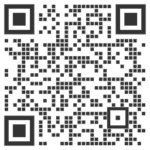By Inna Sumra M. A. in Photography, Cr. Photog., M. Photog., ARPS (UK).

Adobe Photoshop is a truly awesome app. It lets you perform magic on a family photo or any other image you desire. Professional photographers rely very heavily on Adobe Photoshop. As an amateur photographer you should learn Photoshop too. Most of the time new photographers don’t have the skill to edit their photos. They are missing out.
With Photoshop editing your family or children’s photographs could look stunning. You just need some skill in Adobe Photoshop. It will take your photography to another level.
I will be writing several blog articles. Those articles will be illustrated with screenshots. I will teach you how simple photo editing can take your photographic skill to another level.
I have already written on how to choose the right camera, how to choose the right lens and many other useful articles for my readers.
I am a professional photographer with 20 years of experience as a Adobe Photoshop user. I use the professional version of Adobe Photoshop. But for your benefit and to keep things simple.
I will teach you. Totally FREE.
I will include screenshots of Adobe Photoshop Elements. That is very reasonably priced software. You can buy that from Adobe.com for $99.99. That is a one-time cost and for amateur photographers it is a good investment. If you are a teacher or a student you can get a major discount.
And of course, you need a computer in install it on.
Brief list of what you can do with Adobe Photoshop
If your image is underexposed or slightly over exposed you can correct that.
If your image has wrong tone, for example it is too yellow or red from the evening sunlight, you can correct that.
You can make the image more sharp or blurry as you think appropriate.
You can crop an image the way you would like.
You can remove some unwanted objects from the photograph.
You can add captions, logos or other text to the photographs.
You can create a collage by combining multiple photographs.
You can print the photographs that you create.
You can post the photographs you create on social media.
The list goes on and on. But you get the idea.
Help is here. Keep checking this blog.
Thanks.
Inna